.NET Core
Best Practices

Bhasvat Makvana
Sr. Dot Net Developer

Introduction
Is your .Net core website optimized and retaining customers? Or are you also struggling with high bounce rates? If the answer to the latter question is yes, you need to follow .Net core best practices to optimize your websites.
One of the most telling indicators of a website’s or app’s success is how quickly it loads. Customers are likely only to abandon a site if it takes three seconds to load. That’s why it’s ideal for firms to have a fully functional and polished web app. .NET Core is an excellent technology for this purpose.
Microsoft’s. NET Core is a cross-platform, open-source, free, quick, lightweight, and rapid web development framework. It is compatible with Mac OS X, Linux, and Windows. Even though it’s not the most recent version of.NET, it lets programmers efficiently manage standard program flow. The new version utilizes a unified programming paradigm for the.NET Web API and the.NET MVC. The.NET Core framework places a premium on speed and has been extensively tuned to achieve optimal performance.
Let’s go through the best practices of.NET Core that our.NET development team has selected to learn more about this technology and how it helps improve the application’s performance.
Why Use ASP.NET Core?
- ASP.NET is ideal for building all applications, including web apps, IoT apps, back-end development, and much more.
- Asp.net is compatible with all development tools like Linux, Windows, and Mac OS-X.
- Developers can build and deploy applications on the cloud and the on-premise cloud using Asp.net.
- Asp.net supports dependency injection.
For better application performance, it’s preferable to design programs that use fewer resources to accomplish their goals. This article will look at one of the most effective strategies for speeding up .NET core programs.
What are the Benefits of ASP.NET Core?
Among.NET Core’s many benefits are:
- ASP.NET is a quick, lightweight, and high-performance web framework that may improve the application’s actual performance.
- .NET Core features built-in hosting support so that programmers can deploy their apps to various platforms, including Apache, IIS, Docker, and even their servers.
- Internally, it has dependency injection support.
- There are no better performance profiling tools available than those included in the open-source.NET Core framework, which places a premium on community involvement.
- ASP.NET Core is a platform that works with the most up-to-date client-side frameworks like ReactJs, AngularJs, React with Redux, etc.
- Support for running several app versions simultaneously improves .NET Core performance.
- This framework is multi-OS compatible. Thus, it may be used with any app development or diagnostics tool that works with Linux, Windows, or Mac.
- It allows HTTP requests to be broken into smaller, more manageable chunks.
Top 18 Best Practices for.NET Core
Following these best practices in.NET Core, will help developers make their customers’ business logic a reality.
Optimize Data Access
To enhance the app’s performance by fine-tuning its data access algorithms. Most programs can only function by accessing, processing, and displaying database-stored information.
Suggestions:
- Make all API calls for asynchronously retrieving data.
- Don’t bother in advance with information that won’t be used.
- Use non-tracking queries in Entity Framework Core to get data for read-only purposes.
- If you want the database to filter for you, it’s best to utilize aggregate and filter LINQ queries such as the Where, Select, or Sum statement.
Always Use Cache
Always make use of the cache. Caching is a well-known and tested technique for speeding up your site. Any information that is unlikely to change often should be cached. Response caching middleware is supported by ASP.NET Core. Thus we can utilize it to force response caching.
Response caching may be used to enhance output caching, and With the help of cache-related headers added to the HTTP response objects, it is possible to store web server replies in a cache. As a bonus, caching helps you avoid expensive allocations for big things.
The Caching Method:
- Storage of data in RAM
- Cache replication
- An aid for caching tag information
- Facilitator for Using Distributed Cache Tags
In-memory and distributed caching solutions, such as NCache and Redis Cache, are viable options.
Components of a Response Caching Middleware
This response caching middleware checks to see whether the data returned may be cached, and if so, it does so. Microsoft may use this middleware if it so chooses. AspNetCore. Stack for response caching.
Enable Compression
Since less data is being sent between the server and the client, performance may be improved by decreasing response size. ASP.NET Core’s response compression features may be used to reduce response times and lessen the need for bandwidth. It’s a reliable middleware component in ASP.NET Core.
Inline Methods
Passing parameters to inline methods, decreasing the number of calls to external functions, and resetting registers are all ways in which inline methods boost app speed. Remember that the just-in-time (JIT) compiler will not inline a plan if it contains a throw statement. A static helper procedure with a throw statement may fix the problem.
Use asynchronous programming: (ASYNC – AWAIT)
Asp.Net Core uses the same Asynchronous programming paradigm to improve an application’s reliability, speed, and interactivity. There has to be no blocking in our code at any point.
Bundling and Minification
The number of visits to the server may be minimized in this way. Please provide all client-side materials at once. You may reduce the number of HTTP requests and improve page load times by minifying your files before bundling them.
Make use of a CDN for the content (CDN)
Even while the speed of light is more than 299,999 kilometers per second, which is very fast, it also allows us to retain our data close to our customers. It’s simple to load on the server if the CSS and JS files are all numbered. A content delivery network may be worth considering if you have large static files. Most content delivery networks have many data centers and use local servers to store and distribute content. A website’s speed may be improved by using a local server to load files.
Load JavaScript from the Bottom
Except in exceptional cases, JS files should be loaded last. This will reduce the time people spend waiting for your website to load, allowing them to see the content immediately.
Cache Pages
A complicated page might be cached and served without accessing the database or re-rendered in response to subsequent requests.
Use Exceptions only when it is necessary.
Never Apply It Except In Special Cases Exceptions should only be made when necessary. The catch and throw of exceptions could be more active than other code flow patterns. The software does not rely on exceptions to control its execution. Think about the program’s reasoning to spot and fix potential areas of failure.
If something unexpected happens, you may throw an exception or catch it. App diagnostic tools like Application Insights may help you find and analyze the causes of the most frequent app errors.
Environment-level setting
Development and production environments are required for each stage of the application lifecycle. This is because the optimal setup varies depending on the setting.
When we use.NET Core, it’s pretty simple to do. This project’s appsettings.json file may be located in the folder’s root directory. The application’s settings are available to us. For the development setup and app configuration, go to the development.json file. If we modify the production environment, the resulting file, production.json, will reflect the changes.
Routing
Regarding routing, we can provide specific names, and it is recommended that we use nouns rather than verbs when referring to routes and their respective destinations.
Use AutoMapper to avoid writing Boilerplate code.
AutoMapper is a lightweight, convention-based object-to-object mapper when we need to keep view models and domain models apart.
Use Swagger
Swagger represents a RESTful API in a way that facilitates user interaction with its documentation, discovery, and development of Client SDK support.
The average time required to set up a Swagger tool is only a few minutes. In exchange, we get a fantastic tool for documenting our API.
Logging
In structured logging, we use a predetermined, repeatable format. Structured logs make it simple to find specific information, browse between related entries, and do in-depth analysis.
By default, Asp.Net Core generates structured logs, and the Asp.Net team will need to ensure uniformity across the board if the framework is to remain stable. The app and the web server have two-way communication. The logging framework Serilog is highly recommended. logging
Do Refactoring for auto-generated code
With so many auto-generated scripts in.NET Core, it’s essential to take some time to analyze the application’s logic flow and see where we can make improvements now that we know it inside and out.
Delete Inactive Accounts
- In the starting process, remove any custom middleware that isn’t being utilized.
- Get rid of the new default controls.
Track down and delete any test comments that aren’t necessary.
Final Thoughts
So, these were the .Net core best practices to follow. You can avail of the benefits of .Net core technologies if you follow the .Net core best practices properly.
If you still have doubts or need support to build or optimize your .Net core websites, Sourceved technologies can be your reliable partner. As a leading .Net development company, we can help you design, develop, launch, and optimize your websites following the .Net best practices. Call us now at +91- 7990361034 for a free consultation.



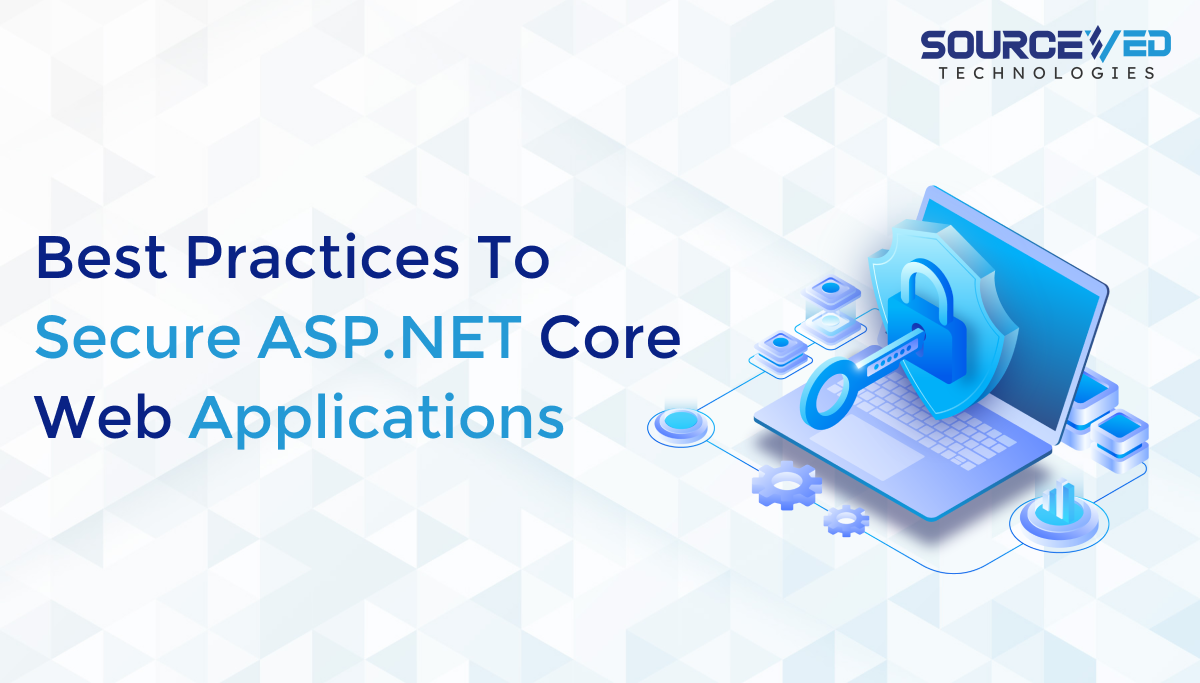

Leave A Comment