Cross-Platform Development With Asp.Net

Jay Sheth
Sitecore Expert

What is .NET cross-platform development?
Powered by Microsoft, .NET is a cross-platform development framework that allows developers to build applications for all platforms- web, mobile, desktop, IoT apps, and more.
.NET Multi-platform App UI (.NETMAUI) enables the creation of native mobile and desktop apps using C# and XAML. These apps can run on Android, iOS, macOS, and Windows using a single shared code-base.
What is .NET MAUI?
.NET MAUI(.NET Multi-platform App UI) is an expansion of Xamarin forms. The framework allows the building of modern, multi-platform, natively compiled iOS, Android, macOS, and Windows apps. MAUI uses C# and XAML in a single codebase for developing cross-platform mobile and desktop apps.
Developers who worked on Xamarin. Forms before can relate to .NET MAUI easily. The new Microsoft framework allows using the same shared code for mobile and desktop projects. You can also host Blazor in MAUI to run Razor components natively on the target device.
What are Xamarin and Xamarin. Forms?
Powered by Microsoft, Xamarin is a free platform for building iOS, Android, macOS, and Windows applications with C# and . NET. Xamarin allows developers to share 90% of the code across platforms and business logic as well.
Xamarin. Forms allow the creation of native UIs for each platform and allow sharing of the codebase across all platforms. .NET MAUI addresses the issues and downsides of Xamarin. Forms, while providing an updated architecture.
What are the Features of MAUI?
- XAML support: Since MAUI supports XAML files and HTML files, developers can use existing XAML or HTML code in MAUI projects hassle-free.
- Developers can use the same codebase for Android, iOS, and Windows and build apps at minimal costs.
- MAUI offers out-of-the-box controls and layouts, including standard controls like buttons, checkboxes, textboxes, etc. It also provides components for grid views, navigation bars, and dropdown lists.
- MAUI integrates with other libraries like jQuery or Bootstrap with fewer modifications in your codebase.
- MAUI supports a consistent API across all platforms. In addition, it supports the automatic generation of APIs from UIs.
- MAUI is faster and easier to use and offers rich data-binding support.
- It supports the MVVM design pattern architecture.
What is the difference? Xamarin VS. MAUI
1. Single Project
For each platform, Xamarin uses a separate project. Well, the case with MAUI is the exact opposite. MAUI enables developers to manage shared resources like fonts, images, splash screens, CSS, or raw assets on a single project. A single project for multiple platforms speeds up the development process.
2. Graphics APIs
With Xamarin, developers do not get direct APIs for drawing requirements. They have to manage drawing and painting on the native side using renderers. However, with the latest update in Xamarin, one can use Skiasharp for drawing.
The cross-platform graphics functionality in .NET MAUI offers a drawing canvas where developers can draw and paint shapes.
3. .NET 6 support
NET MAUI is integrated into .NET 6, enabling developers to use the new .NET 6 and C#10 features. Whereas Xamarin. Forms integrated with .NET 3.1.
4. Slim renderers
MAUI supports slim renderers instead of custom renderers in Xamarin. Slim renderers make applications lightweight and streamline the development experience.
5. Model View Update (MVU) pattern
.NET MAUI supports Model-View-Update and Blazor development patterns besides the MVVM model and Reactive UI patterns. Blazor is one of the most adaptive programming models for building web applications. Thus, developers can use a unified way to build cross-platform frontends using a single code. On the other hand, Xamarin. Forms only support Model-View-View model and ReactiveUI patterns
6. Unification of libraries
.NET MAUI merges with Xamarin. Essentials library to get the benefits of both simultaneously. It enables developers to use device capabilities like device sensors, photos, contacts, and other services regularly.
7. Hot Reload
.NET MAUI supports a hot reload feature that helps modify XAML and manage source code while the application is running. Developers can also observe the result of changes without restarting or stopping the application.
Why .NET MAUI?
1. Accessibility First
.NET MAUI supports native UI and makes creating highly accessible applications easy with semantic services.
2. Extensibility
With .NET MAUI, developers get complete support for extensibility. They can easily customize the entries in the entire project with a few lines of code.
3. Global using statements and File scoped namespaces
.NET MAUI supports and uses new C# 10 features. The global use statements and file-scoped namespaces help reduce clutter in files.
4. Single Place organization
With .NET MAUI, developers can place platforms in a single place in different subfolders. Moreover, they can store resources in a single place, including fonts, images, app icons, splash screens, raw assets, and styling. Thus, it helps developers focus on the application.
5. Optimized for Speed
MAUI integrates with .NET 6 that reduced the Java <-> C# call cycles. So, the applications developed using MAUI are smaller in size and offer higher performance.
How To Migrate from Xamarin. Forms to .NET MAUI?
Do you want to migrate to MAUI from your existing Xamarin application? Well, the good news is that it does not require you to rewrite the entire code. It is possible to use single-project features in MAUI. Thus, there will be no need to merge all of the Xamarin. Forms projects into one project.
To migrate from Xamarin. Forms an application to .NET MAUI, follow the following steps.
- You need to convert all the projects from .NET Framework to the .NET SDK style.
- The next step is to update namespaces.
- Address any breaking API changes & update any incompatible NuGet packages.
- Once the app is migrated, run it and verify that it functions correctly.
Conclusion
The future of cross-platform app development seems bright. With Dot NET MAU developing the best cross-platform apps is way easier now.
The growing need and desire of companies to be available on multiple platforms for their users are one of the reasons behind the increasing popularity of cross-platform applications. The .NET MAUI allows the development of one application that runs natively on all major platforms.
So, if you are determined on developing a natively compiled cross-platform app using .NET MAUI, we can help you out. Sourceved is one of the top Sitecore development company in India, USA. Our highly proficient team of .NET Developers keeps themselves updated with the latest dot net technology trends. Feel free to contact us for a free consultation or a quick quote.


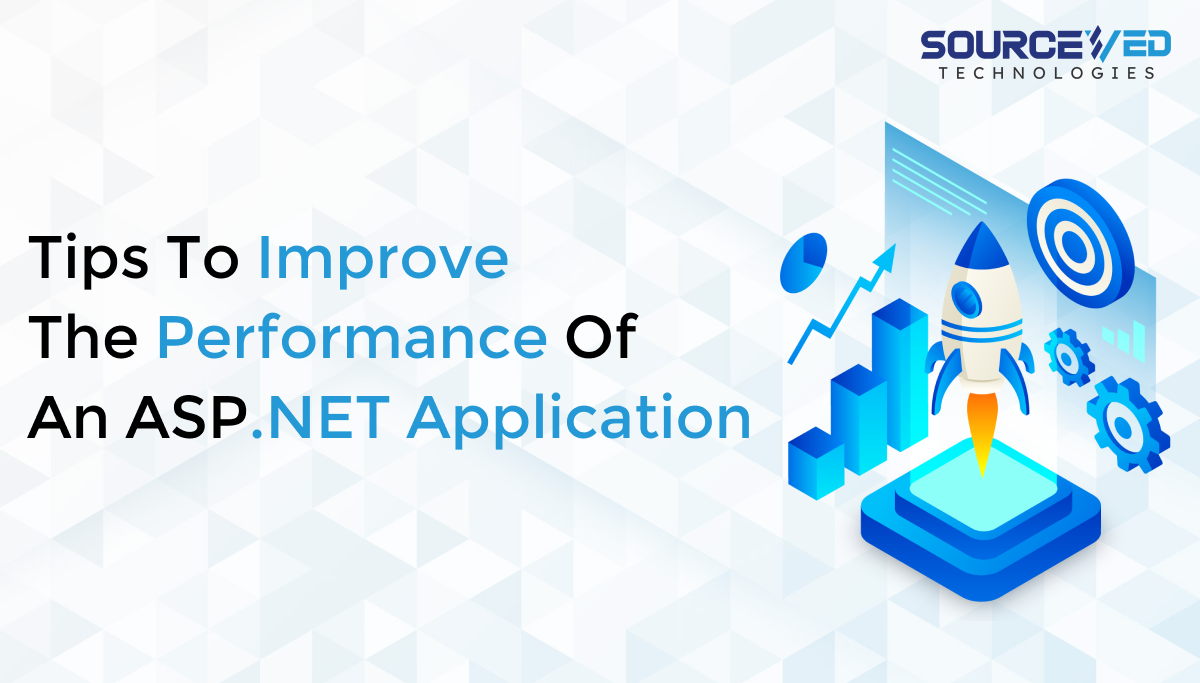


Leave A Comment