Sitecore
Implementation Best Practices

Jay Sheth
Expert Sitecore Solution Provider

Introduction
Sitecore CMS allows users to streamline website content at reduced expenditures. Also, there is a straightforward process for Sitecore Implementation, which requires well-thought planning.
As the top Sitecore development company, we are here with this blog to discuss the best practices for Sitecore Implementation. With over 9 years of extensive experience in the domain, we have helped several clients with successful Sitecore implementation.
We are well aware of the critical decisions and the practices to follow before Sitecore implementation. Read the blog to find valuable tips on Sitecore Implementation best practices.
Before we dive into the best practices for Sitecore Implementation, development, and architecture, ensure a thorough analysis of your website requirements, including the content structure and templates.
Sitecore Implementation Best Practices
The blog focuses on the best practices for templates, content structure, and presentation.
Best Practices For Templates
Naming Conventions
Take care to name data templates and fields with proper names. Proper naming conventions make it easier for business owners and users to identify and understand those fields and templates.
For instance, the names for a base template must begin with ‘_content’. Follow the same naming convention for each template.
Folder Structure
It is advised to follow Helix principles that provide guidelines to improve the efficiency of Sitecore web services while reducing costs. Make it easier to identify templates for content items and inheritance purposes. It is possible by creating a separate folder to save base templates.
Template Inheritance
Create new templates for base templates and review existing inheritance models to avoid cyclic template inheritance.
Standard Values
Set Standard values for templates that help represent details for workflow and presentation.
Use Tokens
Use Sitecore Tokens for standard content on the website. It helps reduce the effort and save time. For instance,
1. $name: for the name of the created item
2. $date: for the current date
3. $time: for the current time
Best Practices for Content
Content Structure
Ensure to have a standard tree structure for content for your website. It helps in finding content and other items easily with less effort. Further, it helps in creating creates security rules and makes navigation easier,
For instance,
- Avoid having more than 100 items under any item node.
- Avoid more than 10 versions for any item.
- Do not bucket items in the content tree having less than 100 items.
Indexed items help improve website performance and allow faster loading.
Best Practices For Presentation
Minimal Layouts
It is advised to keep minimal layouts, ideally one layout per website.
Static binding
It is good to bind static components of the website, like the header and footer, to the layouts and sublayouts.
Dynamic binding
Modify components and layouts that allow including dynamic placeholders. It helps in adding new elements to the page, making the website more extensible for new features.
Placeholder Settings
Review existing placeholder settings once the Experience editor is in use. Limit the number of components for each placeholder.
Other Sitecore Development Best Practices
Experience Editor
To implement Experience Editor, consider these three things:
- Check the configuration of Experience Editor and ensure it is enabled.
- Consider investigating components that are incompatible with the Experience Editor and find the reason to fix the issue.
- Train content editors on proper utilization of Experience Editor features.
Renderings
- Consider using Controller Rendering, View Rendering, or JSON Rendering.
- Add icons and thumbnails to renderings to assist content editing on EE.
- Use rendering parameters to pass information to component rendering code.
- Avoid using rendering parameters for general content editing experience.
Experience Editor:
Ensure all components are editable in Experience Editor, as you need an EditFrame control to edit complex items like Multlist or TreeListEx. However, it is possible to render simple fields like images or links through FieldRenderer control.
PlaceHolder
Configure placeholder settings to allow specifications for editing and other components. Proper configuration of Sitecore placeholder settings allows proper functioning and support from Experience Editor.
Search/Solr
- It is advisable to create new custom indexes to search for blogs or news instead of using the default master and web index from Sitecore.
- Consider using SOLR instead of GetChildren () if you have extensive data. Also, use SOLR Query for filtering.
- Sitecore drops the entire index by default and gradually rebuilds it when a full re-index is performed. It may harm user experience if the website implementation relies on search indexes.
To avoid this, you can implement a “Switch on rebuild” strategy that ensures a full re-index does not affect the website search.
Serialization and Deployment
- Considering some exceptions, serialize all data templates and renderings using TDS/Unicorn and not Sitecore packages.
- A developer should test and refer to a Sitecore package if required for deployment. Also, they should mention proper instructions on the package for consistent deployment.
Media Assets
Store media in the database and optimize images and media assets to make them easily accessible for business.
Workflow
Enable workflow to configure workflow on all items. Enabling workflow allows reviewing of the content before publishing. Assign appropriate access to content authors and approvers for higher security.
Conclusion
Consider using these Sitecore Implementation Best practices to create top-rated Sitecore Services and Solutions. You can rely on a leading Sitecore development company having enough expertise and experience in developing Sitecore solutions using these best practices.
Sourceved has been in the domain for the past 7 years, and thus, we can deliver seamless, secure, and robust Sitecore solutions. Reach out to info@sourceved for a free consultation.







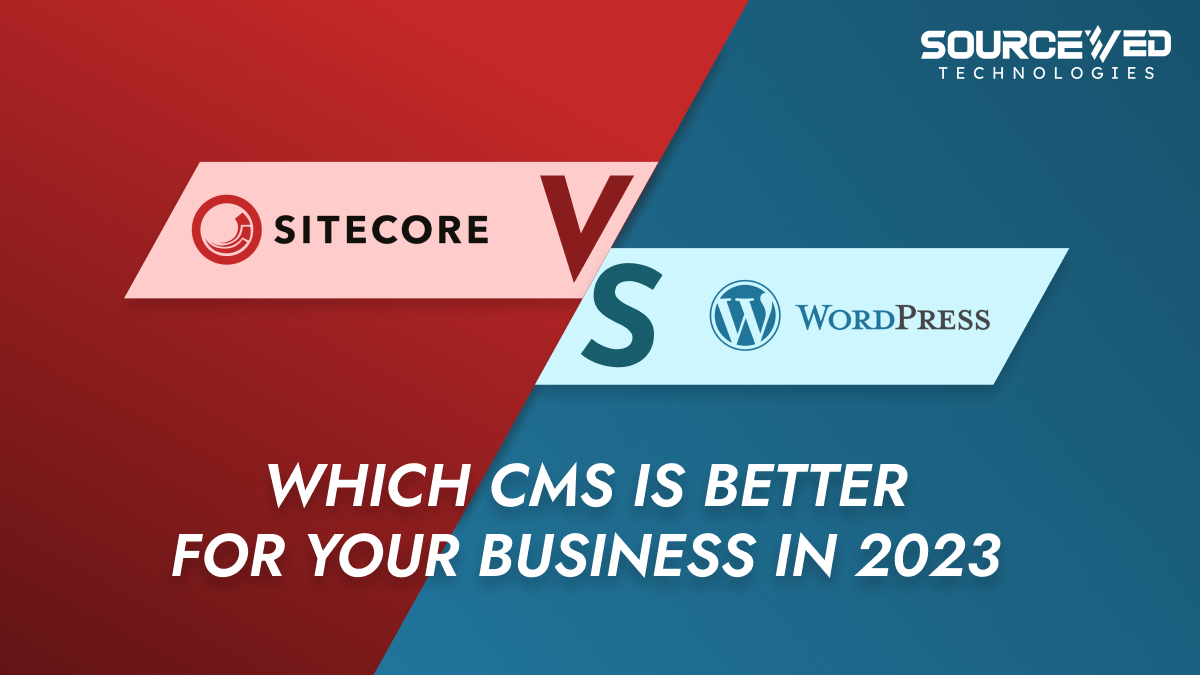
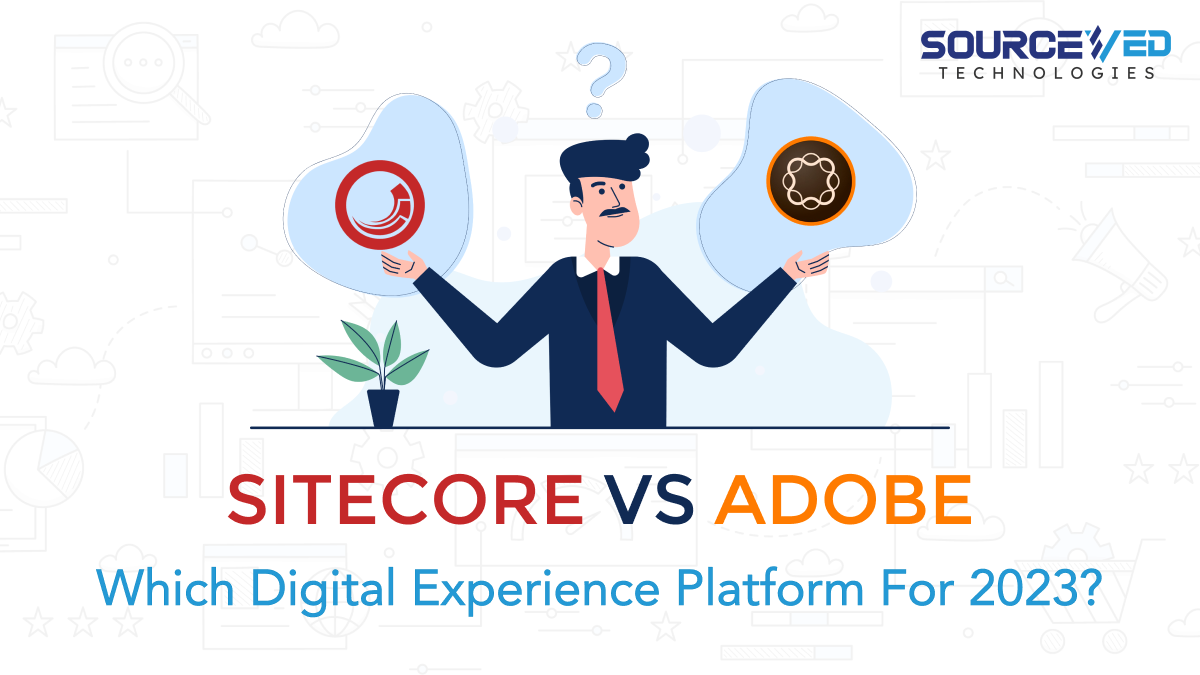
Leave A Comment